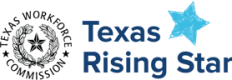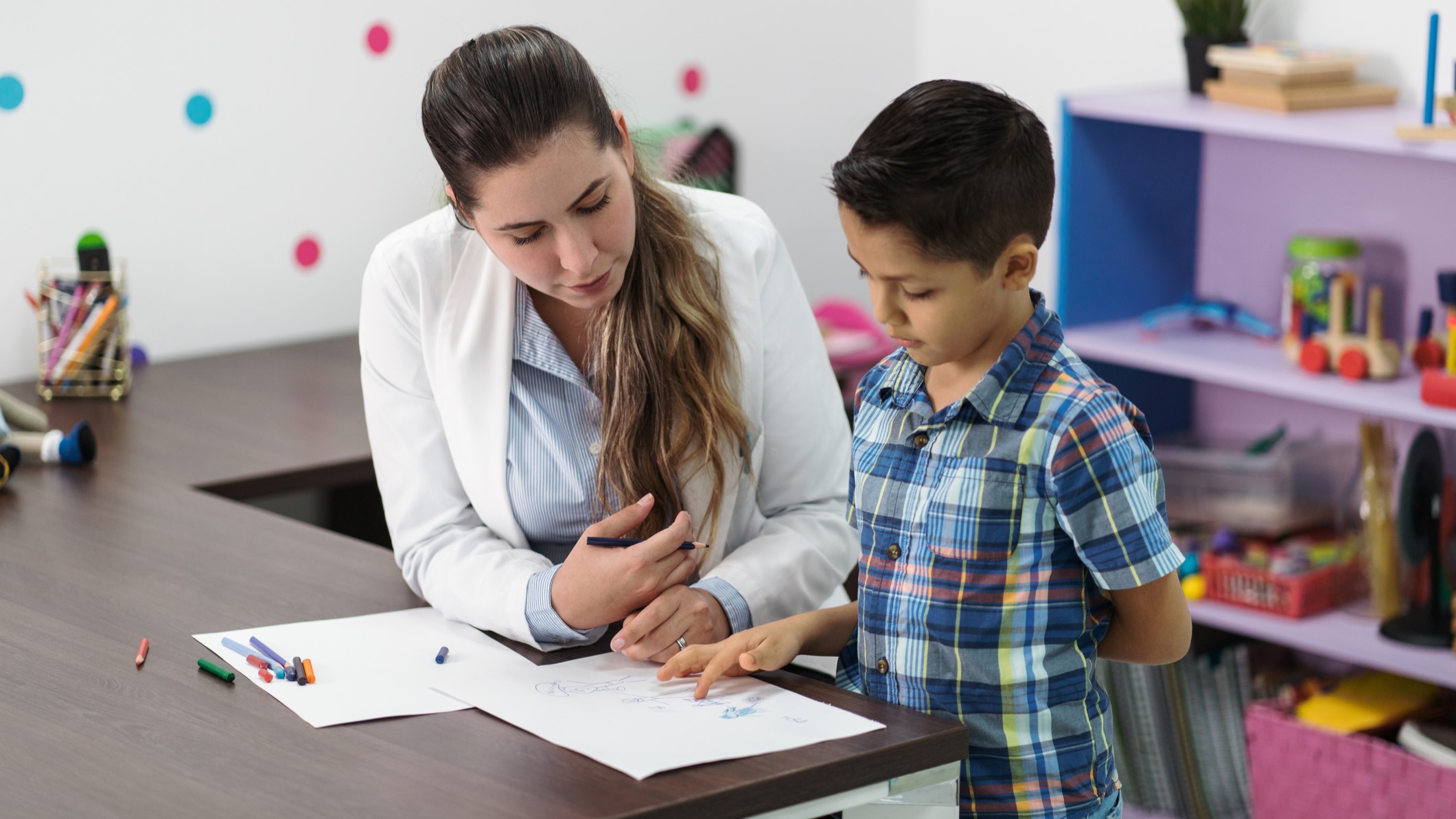This measure focuses on how classrooms use child progress monitoring tools to guide their instructional planning for the children in their class.
Category: Category 2: Teacher-Child Interactions
Subcategory: Instructional Formats and Approaches to Learning
Examples
In this section you will find videos, images, and/or documents that can be used to better understand this measure. These examples can also be used in conversations between mentors, directors, and/or teachers to discuss how the program's current practices compare to these examples.
Video Example
This video follows a pre-K teacher as she uses Circle Progress Monitoring data to select a small group of children who would benefit from more targeted support.
Age(s): Preschool
Practice Opportunities
These resources include tips, strategies, activities, or specific tools related to this measure that programs can put into practice.
Assessment
The Circle Progress Monitoring (CPM) supports early learning programs to conduct formal assessments that measure children’s developmental progress. The CPM Observables checklists are printed versions of the CPM observable assessments on CLI Engage. Teachers can use these checklists to track student skill development throughout the year.
Age(s): Preschool
Assessment
Circle Progress Monitoring (C-PM) is a free preschool assessment system that was validated in multiple research studies. Programs can choose which measures to use, and results are available in family-friendly reports. Texas Rising Star programs are eligible to access C-PM at no cost through the TSR Online program. Follow instructions for TSR Online access when creating your CLI Engage account to start accessing this assessment.
Age(s): Preschool
Guide
Circle Progress Monitoring (CPM) supports early learning programs to conduct formal assessments that measure children’s developmental progress. The (CPM) User Guide provides a thorough overview of the CPM assessment, the component domains, and the sub-measures. The guide also includes directions for offline assessment, general administration guidelines, and recommendations for assessment environments.
Age(s): Preschool
Checklist
Developmental milestones are things most children (75% or more) can do by a certain age. These milestone checklists are divided into age ranges and areas of development, and they can be used by families or program staff of children from birth to 48 months of age. This informal student assessment tool supports early learning programs to measure children’s developmental progress.
Age(s): Infant, Toddler, Preschool
Guide
The Small Grouping Tool in CLI Engage groups children with scores below age-related benchmarks and recommends activities from the Circle Activity Collection: Pre-K to Grade 2 Classroom for further skill development. Learn more about this tool in this how-to guide.
Age(s): Preschool, School-age